NDMS 5.0
NDMS release notes for Netcraze Hero 5G (NC-4110) in the Development Channel
NDMS releases in this channel show what we're working on right now. We update roughly weekly. N.B.: While releases in this channel do undergo testing, they are still sometimes bugs present, as we want you, our community, to share in what's new as soon as possible. Your input is really valued.
Netcraze Hero 5G (NC-4110) is currently in the Standard Updates support period and receives regular software updates, including security enhancements, new features, operating system updates, and bug fixes.
NDMS 5.0.6
11/02/2026
Improved
The improved extender discovery method employs both L2 (LLDP) and L3 (multicast WS-Discovery) protocols to support specific configurations of managed Ethernet switches for your Wi-Fi System. [NDM-4220]
Eliminated a security vulnerability (CVE-2026-1642) in the Web Interface service. [NDM-4267]
Fixed
The following fixes have been applied to the Web Interface.
Corrected the display of wired clients connecting through Wi-Fi System extenders. [NWI-4667] [Forum topic]
Fixed the filtering by client name on the Transition Log tab for cases where the name includes spaces. [NWI-4616] [Forum topic]
Fixed the radio button operation in the Wi-Fi Bands Open for Connection section of the client settings. [NWI-4630] [Forum topic]
Fixed the cause of the
response is too bigerror message appearing in the the Wi-Fi System Controller system log. [NDM-4250]Resolved an issue where wireless clients were rejected if the
IE_SUPP_CHANNELSelement in the Wi-Fi association request exceeded 64 bytes. [SYS-1539]Fixed an issue that prevented proper dual-SIM slot switching when Ping Check was enabled. [NDM-4237] [Forum topic]
Restored the Cable Diagnostics functionality for 2.5 Gbit/s Ethernet ports. [SYS-1529]
Fixed the UPnP service compatibility issue with Synology ® NAS. [NDM-4247] [Forum topic]
Resolved an issue where the KeenDNS name was inaccessible to clients on the home network after switching the service from Cloud to Direct mode. [NDM-4255]
NDMS 5.0.5
28/01/2026
New
Added support for the Sierra EM9293 5G NR, LTE Cat 20 USB modem module (
UsbQmi-type). [NDM-4235]Tip
To connect an LTE module to your Netcraze device, you can purchase a third-party USB adapter with a SIM card slot for the Mini PCI-E LTE module or M.2 LTE module.
Fixed
An issue with CrazeDNS domain name resolution in direct access operating mode for the IPv6 protocol has been fixed. [NDM-4136] [Forum topic]
The following fixes have been applied to the Web Interface.
Resolved an issue that caused the
Captive portal profiles not received. No connection to the server.error to occur when enabling the Captive Portal and selecting certain profiles. [NWI-4611]Fixed an empty hanging dialog box after cancelling a file upload via the File Browser. [NWI-4607] [Forum topic]
Fixed clearing cached sessions when restarting the WireGuard connection used to access the Internet. [NDM-4225]
NDMS 5.0.4
16/01/2026
Improved
Added sorting by list name in the Domain Name Lists summary table on the Routing → DNS-Based Routing tab. [NWI-4595]
Upgraded GnuTLS to
v3.8.11, resolving the following CVE security issues. [NDM-4205]Optimized memory consumption in the Traffic classification engine system component. [NDM-4219]
Fixed
Fixed compatibility with the macOS Time Machine® backup solution in the SMB file and printer sharing component. [NDM-4112]
Fixed a Web Interface issue where saving the network segment configuration unnecessarily required specifying a VLAN ID. [NWI-4578] [Forum topic]
Resolved an issue where static routes added after the default route did not appear in the routing table. [NDM-4209]
Fixed loss of access to the Web Interface caused by network discovery service timeouts under certain conditions. [NDM-4223]
Resolved an issue with the Simple Service Discovery Protocol (SSDP) network discovery routine that could lead to a system restart under certain conditions. [NDM-4224]
NDMS 5.0.3
18/12/2025
Improved
Corrected the visibility of the Mobile menu in the Web Interface when no USB modem is connected or no Wi-Fi System Extender with a built-in 4G/5G modem is present. [NWI-4518] [Forum topic]
Optimized the performance of FQDN routing list updates. [NDM-4197]
Fixed
Resolved a system restart loop that occurred when the Fail-Safe Configuration Mode was enabled while a ZeroTier connection was running. [NDM-4187]
Fixed the UDP-to-HTTP proxy (
udpxy) service crash when running on aBridgepublic interface. [NDM-4200]Fixed the FQDN-based routing when DNS is operating over the TCP protocol. [NDM-4201] [Forum topic]
NDMS 5.0.2
05/12/2025
New
A new eSIM management page has been added to the Web Interface, allowing you to easily view, add, switch, and manage eSIM profiles on supported 5G/4G modems. The feature currently works with external eSIM modules accessed via a physical eSIM card, so you can activate mobile operators, change data plans, or manage multiple profiles directly from your browser without needing additional apps or manual configuration. [NWI-4526]
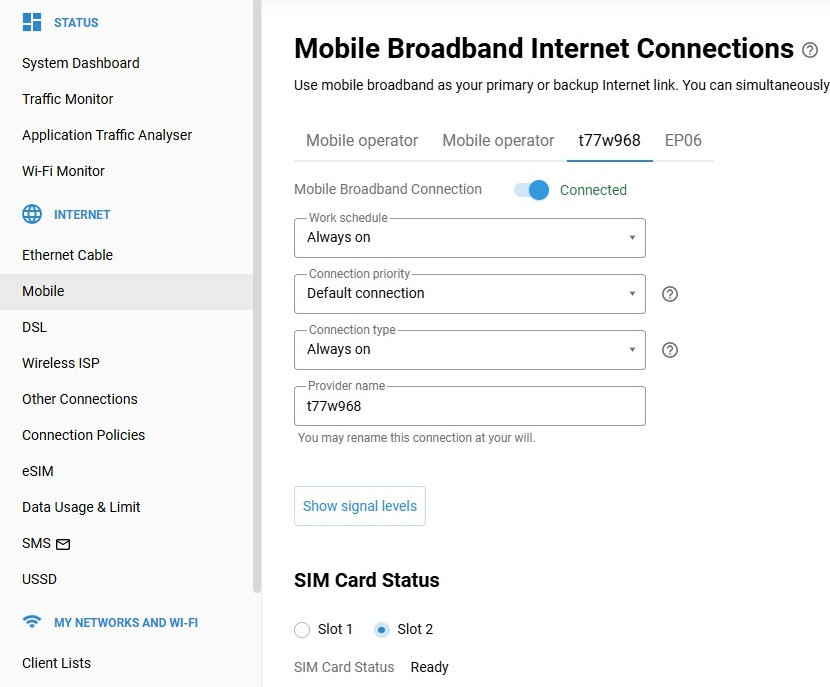
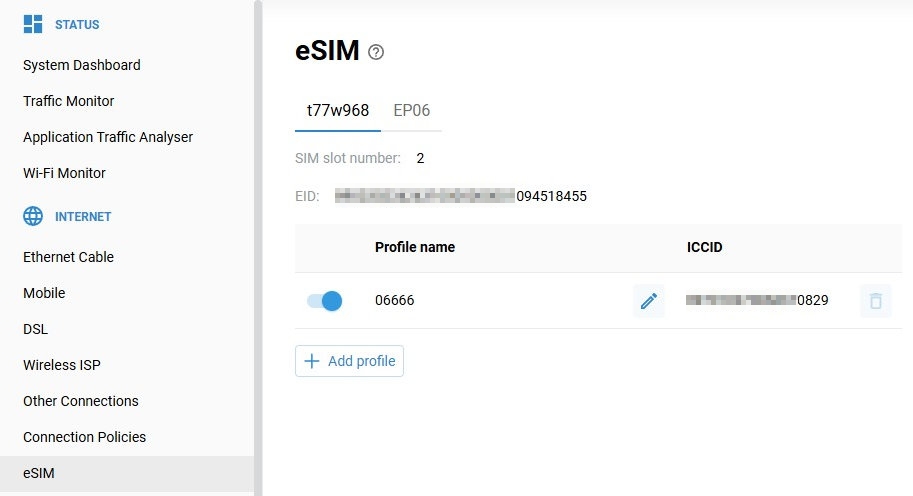
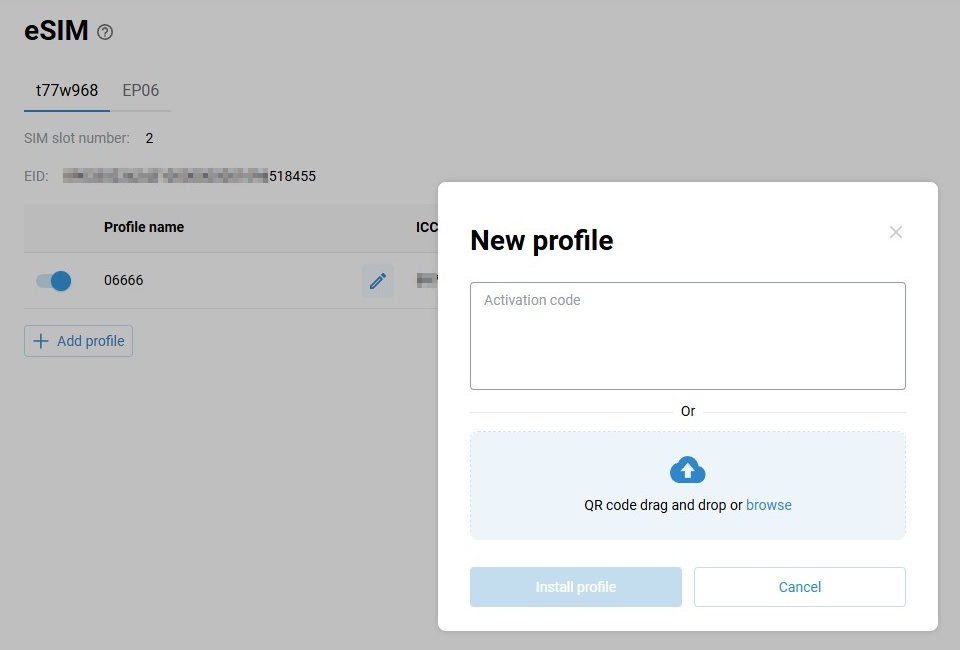
Added a new
source-addressparameter to thetools iperf3CLI command, providing control over the client source IP address used during performance testing. [NDM-4176]tools iperf3 {host} [(ipv4 | ipv6)] [(tcp | udp)] [reverse] [port {port}] [bitrate {bitrate}] [streams {streams}] [(time {time}) | (bytes {bytes})] [(source-interface {source-interface}) | (source-address {source-address})]
Improved
The following improvements have been applied to the Web Interface.
Updated the Transition Log tab display for mobile screens. [NWI-4549] [Forum topic]
Removed the unnecessary reduction of the description text on the Fail-Safe Configuration Mode pop-up. [NWI-4554] [Forum topic]
Fixed
The following fixes have been applied to the Web Interface.
Fixed the display of the Enable SNTP service checkbox. [NWI-4561] [Forum topic]
Resolved an issue where users with
managerprivileges received an unexpectedcomponents list: execute deniederror message. [NWI-4532] [Forum topic]
Fixed the parsing of
ipv6 staticCLI commands that contain a description field. [NDM-4098] [Forum topic]Fixed an issue that caused the
stubby: Could not parse config fileerror when using DNS over TLS (DoT) for address resolution under certain conditions. [NDM-4125] [Forum topic]Addressed a potential system restart triggered by
DNS FQDN event sinkthreads. [NDM-4162]Restricted access to sensitive data for users with
readonlyprivileges, enhancing security and ensuring compliance with privilege levels. [NDM-4169]Fixed the improper missing password warning when navigating to the web interface of a Wi-Fi System extender via Remote Monitoring and Management (RMM). [NDM-4170]
NDMS 5.0.1
14/11/2025
Improved
The following improvements have been applied to the Web Interface.
Redesigned alert pop-ups in the Web Interface for clearer interaction, better readability and a more consistent visual style. [NWI-4469]
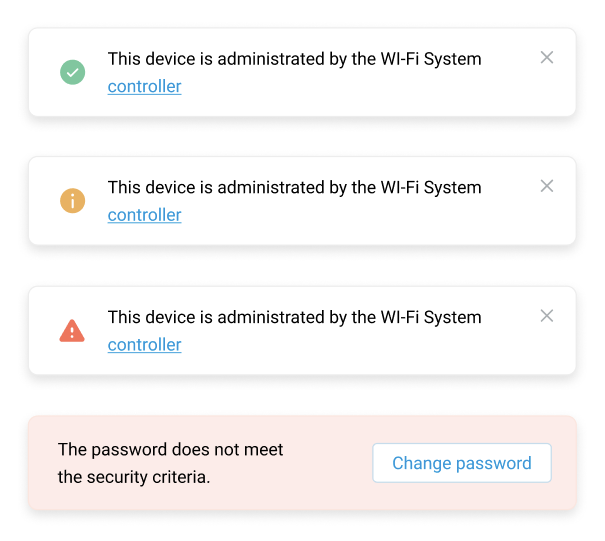
Improved detection and error messaging for outdated browsers when opening the Web Interface. [NWI-4273] [Forum topic]
Implemented the configuration of routes over different gateways or interfaces for the same FQDN object group using the command-line interface (
dns-proxy route object-group). Routes are prioritized in input order. [NDM-4118] [Forum topic]
Fixed
The following fixes have been applied to the Web Interface.
Addressed an issue where the Total Traffic legend was not displayed correctly for application categories on the Traffic Monitor page. [NWI-4508] [Forum topic]
Corrected the layout of the DNS-Based Routes tab on the Routing page when opening a Domain Name Lists entry. [NWI-4509] [Forum topic]
Fixed the uncalled reset of the Initrc script field when updating other options on the OPKG page. [NWI-4510] [Forum topic]
Corrected the bottom margin spacing in the Signal Levels pop-up. [NWI-4511] [Forum topic]
Fixed the incorrect Transit requests allowed status on the DNS Configuration page in mobile view. [NWI-4512] [Forum topic]
Corrected validation issues in the iPerf3 network connection test utility on the Diagnostics page. [NWI-4466] [Forum topic]
Fixed the WireGuard connection settings saving. [NWI-4533] [Forum topic]
Fixed the IPv4 default route setup for IPv6 DS-Lite over PPPoE connections. [NDM-4109]
Fixed the command execution restriction for users with read-only privileges. [NDM-4113]
Fixed the issue with user authentication for logging into the Web Interface using IPv6. [NDM-4115] [Forum topic]
NDMS 5.0.0
29/10/2025
Improved
Added support for base-station binding on the FM350-GL USB modem module, enabling it to lock to a specific cell tower for improved connection stability. [NDM-3201]
The following improvements have been applied to the Web Interface.
Added an option to select an underlying connection in the Peer settings for WireGuard. [NWI-3819] [Forum topic]
Added the Throughput graph and Information button tooltips to the Internet card. [NWI-4461] [Forum topic]
Improved the frequency band selector display in Connection Settings for 5G/4G/3G modems. [NWI-4472]
Changed the
NXDOMAINDNS response toNOERRORwhen querying AAAA records for A-only entries, in accordance with RFC 6147. [NDM-3857]Improved the compatibility of the FM350-GL-16 USB modem module with the Yota mobile operator. [NDM-3997] [Forum topic]
The OpenSSL library has been updated to version
3.0.18. [NDM-4083]Changed the packet dump file extension from
.pcapngto.pcapin the Packet Capture system component. [NDM-4091]Implemented safeguards to prevent routing loops when a remote peer sends an invalid IPCP configuration. [NDM-4093]
Devices with weak administrator passwords no longer allow public access to the Web Interface. [NDM-4097]
Implemented eSIM and dualSIM support for the FM350-GL USB modem module. [NDM-4100]
Fixed
The following fixes have been applied to the Web Interface.
Resolved an issue where toggle switches did not work on the Other Connections page. [NWI-4452] [Forum topic]
Resolved an issue where tooltips did not display correctly on the Wi-Fi Monitor page. [NWI-4449] [Forum topic]
Fixed the upper border display on the Internet card. [NWI-4460] [Forum topic]
Fixed incorrect Internet Safety status on the Internet card when the Cloud-based content filtering and ad blocking component is not installed. [NWI-4462] [Forum topic]
Fixed QR code generation for hidden Wi-Fi networks on the My Networks and Wi-Fi card. [NWI-4468] [Forum topic]
Fixed the Wi-Fi button so it correctly turns Guest network access points off and back on in certain scenarios. [NDM-4054]
Resolved an issue where CrazeDNS names failed to resolve for VPN clients. [NDM-4095] [Forum topic]
Resolved an issue where the
autoargument was parsed incorrectly in DNS-Based Routes configuration. [NDM-4096]Fixed an issue where adding FQDN object group exclusions generated an
IPset kernel errorin the System Log. [NDM-4101] [Forum topic]
NDMS 5.0 Beta 3
10/10/2025
New
Implemented a CLI option to override the DNS server for clients of the built-in VPN servers. [NDM-4032]
crypto map virtual-ip dns-servers {dns1} [dns2]— add DNS servers for clients of the IKEv1/IPsec VPN Server and IKEv2/IPsec VPN Server applications;crypto map l2tp-server dns-servers {dns1} [dns2]— add DNS servers for clients of the L2TP/IPsec VPN Server application;sstp-server dns-servers {dns1} [dns2]— add DNS servers for clients of the SSTP VPN Server application;vpn-server dns-servers {dns1} [dns2]— add DNS servers for clients of the PPTP VPN Server application;oc-server dns-servers {dns1} [dns2]— add DNS servers for clients of the OpenConnect VPN Server application.
Improved
Added support for including IP subnets in the Domain Name Lists, using the
object-group fqdn includecommand in the CLI or via the DNS-Based Routes tab on the Routing page. [NDM-4078]Command example:
object-group fqdn TEST include 10.0.0.1/24Adjusted the intensity of recurring name resolutions for the currently unclaimed names in the FQDN Object group (
object-group fqdn). [NDM-4082] [Forum topic]Enabled external access to the IPv6 addresses of backup WAN connections. [NDM-4067] [Forum topic]
Fixed
Fixed an issue that caused multiple
Dns::Route::ResolveQueuemessages to appear in the System Log when using FQDN object groups with many entries. [NDM-4086] [Forum topic]The following fixes have been applied to the Web Interface.
Fixed an issue where the hint button icon shifted position on mobile screens, including on certain elements. [NWI-4447] [Forum topic]
Corrected the display of each application’s Blacklist status on the Application Traffic Analyser page. [NDM-4051] [Forum topic]
Fixed the display of the WireGuard VPN Server Statistics pop-up. [NWI-4425] [Forum topic]
Fixed the blocking of Wireless Network toggles in network segment settings on Mesh Wi-Fi System extenders. [NWI-4450] [Forum topic]
Fixed an issue with the display of drop-down lists on mobile screens. [NWI-4448] [Forum topic]
Fixed the display of
TunnelSixInFourinterfaces when editing static routes. [NWI-4456] [Forum topic]
Corrected an error that prevented the correct copying of files with named streams in the SMB Server application. [SYS-1450] [Forum topic]
Resolved an issue with L2TP traffic handling when the L2TP/IPsec VPN Server application is enabled. [NDM-4068] [Forum topic]
Resolved an issue with forwarding
servfail.invalidDNS queries to upstream DNS servers. [NDM-4069] [Forum topic]Fixed an issue that could cause the system to crash when connecting clients using Wi-Fi OWE (Opportunistic Wireless Encryption) authentication. [SYS-1461]
Fixed an issue on the Routing page that prevented disabling individual static route entries without affecting others. [NDM-4076] [Forum topic]
NDMS 5.0 Beta 2
26/09/2025
New
Implemented a new Enable IPv6 checkbox and an IPv6 configuration section for Home and additional local network segments, providing advanced control over IPv6 parameters and allowing IPv6 to be disabled per segment. [NWI-4373]
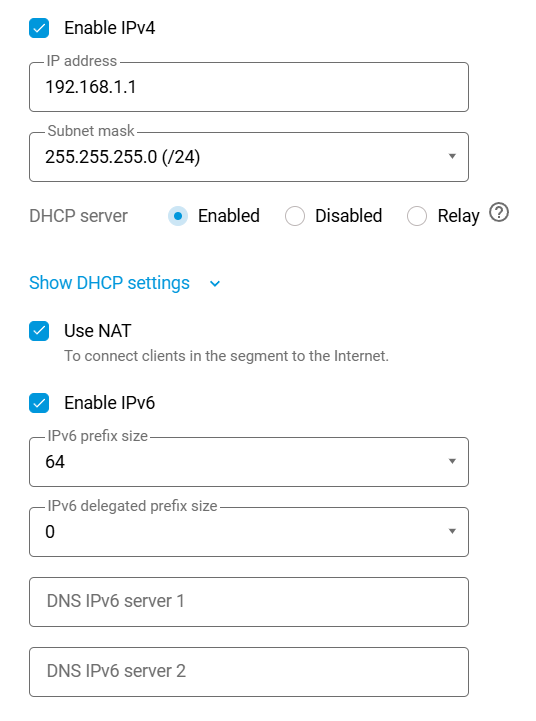
Introduced a new design for the Internet card on the System Dashboard page, featuring an updated layout and buttons to manage the display of connection statistics and traffic chart blocks. [NWI-4377]
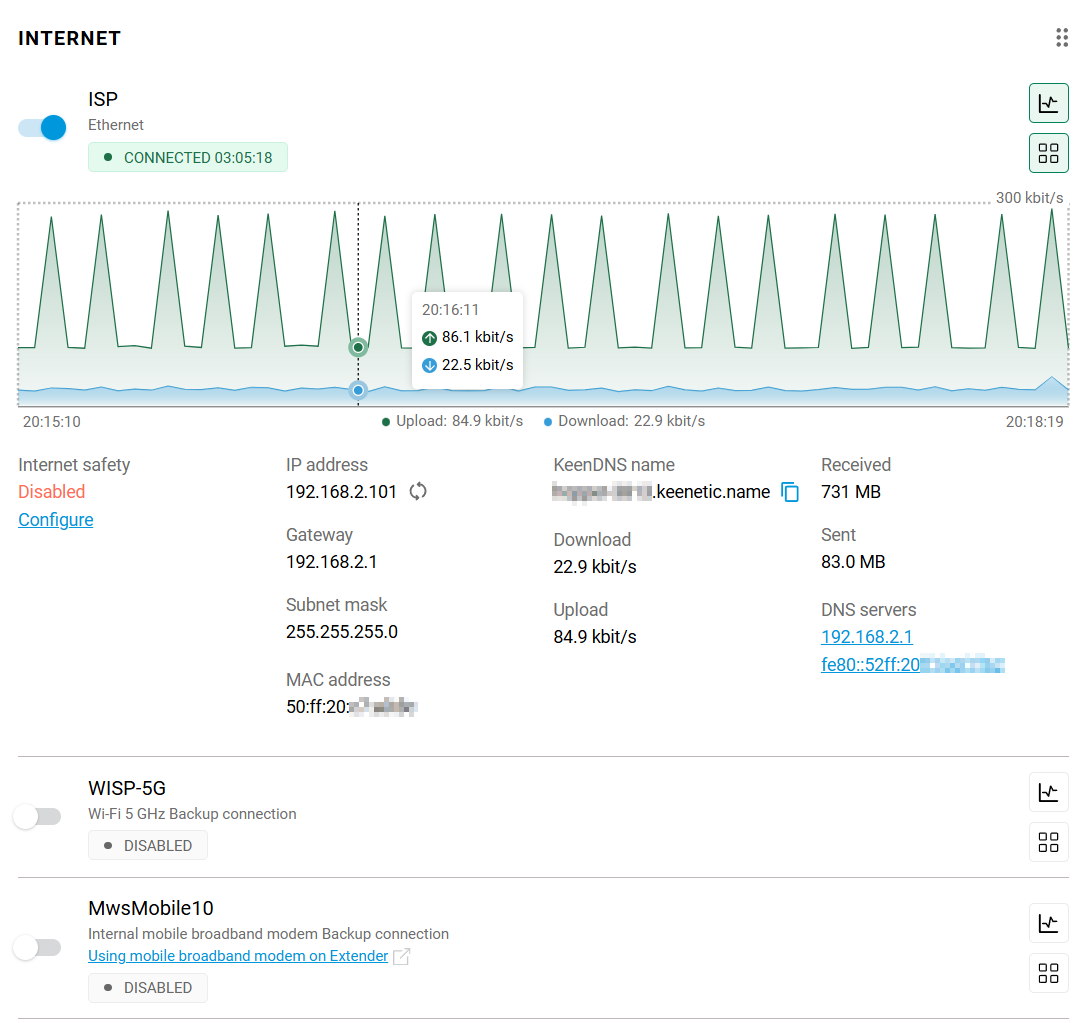
Improved
The following improvements have been applied to the Web Interface.
The CrazeDNS tab on the Domain Name page now features a single checkbox to enable both IPv6 and IPv4, simplifying setup and improving dual-stack compatibility. Added support for direct access via the IPv6 protocol and fixed an issue with incorrectly processed CrazeDNS mode configurations. [NWI-4427] [Forum topic]
Added support for USSD requests starting with
#, improving correct processing of these commands. [NWI-4401]Improved the naming of WireGuard VPN Server client peer configuration files for better compatibility with the official WireGuard® application. [NWI-4424] [Forum topic]
Added Basic authentication support for the OpenConnect VPN client via the command line interface (CLI). [NDM-4037]
interface {name} openconnect allow-basic-auth— enable the basic authentication for the{name}OpenConnect connection.
Fixed
The following fixes have been applied to the Web Interface.
Corrected parameter validation in the iPerf3 network connection test utility on the Diagnostics page. [NWI-4402] [Forum topic]
Corrected sorting for the Profile column on the Content Filter tab of the Internet Safety page and the Ports column on the Port Forwarding page. [NWI-4386] [Forum topic]
Corrected the layout when printing Wi-Fi connection information from the My Networks and Wi-Fi card on the System Dashboard page. [NWI-4387] [Forum topic]
Fixed the DNS profile editing issue when the Cloud-based content filtering and ad blocking component was not installed. [NWI-4396] [Forum topic]
Fixed the incorrect display of the Interface selector when editing Routing Rules on the DNS-based Routes tab. [NWI-4405] [Forum topic]
Fixed the issue where Wi-Fi access points from a deleted segment were still displayed on the Firewall tab. [NWI-4407] [Forum topic]
Fixed several configuration issues related to user-defined routes in the Routing page. [NWI-4428] [Forum topic]
Resolved an issue where the
DNS proxyservice could enter a busy loop when processing malformed DNS responses, improving stability and performance. [NDM-4034] [Forum topic]Fixed an issue with the Exclusive Route option in DNS-based Routes. [NDM-4046] [Forum topic]
Fixed inbound Web Interface access via IPv6 on interfaces configured with the
privateorprotectedsecurity level. [NDM-4061] [Forum topic]Fixed the display of remote IP addresses and ports for clients in the WireGuard VPN Server Statistics popup window. [NDM-4064] [Forum topic]
NDMS 5.0 Beta 1
11/09/2025
New
Further improvements to the Mesh Wi-Fi System allow an Extender’s built-in 4G/3G modem to be used as the primary or a backup Internet connection. When a compatible Extender is detected, the Controller automatically creates a dedicated
MwsMobileinterface and manages the connection like any other, including its use in Connection Policies. SMS and USSD modem options are available directly in the Extender’s Web Interface, which can be opened via a link on the Controller’s Wi-Fi System page. [NDM-4027]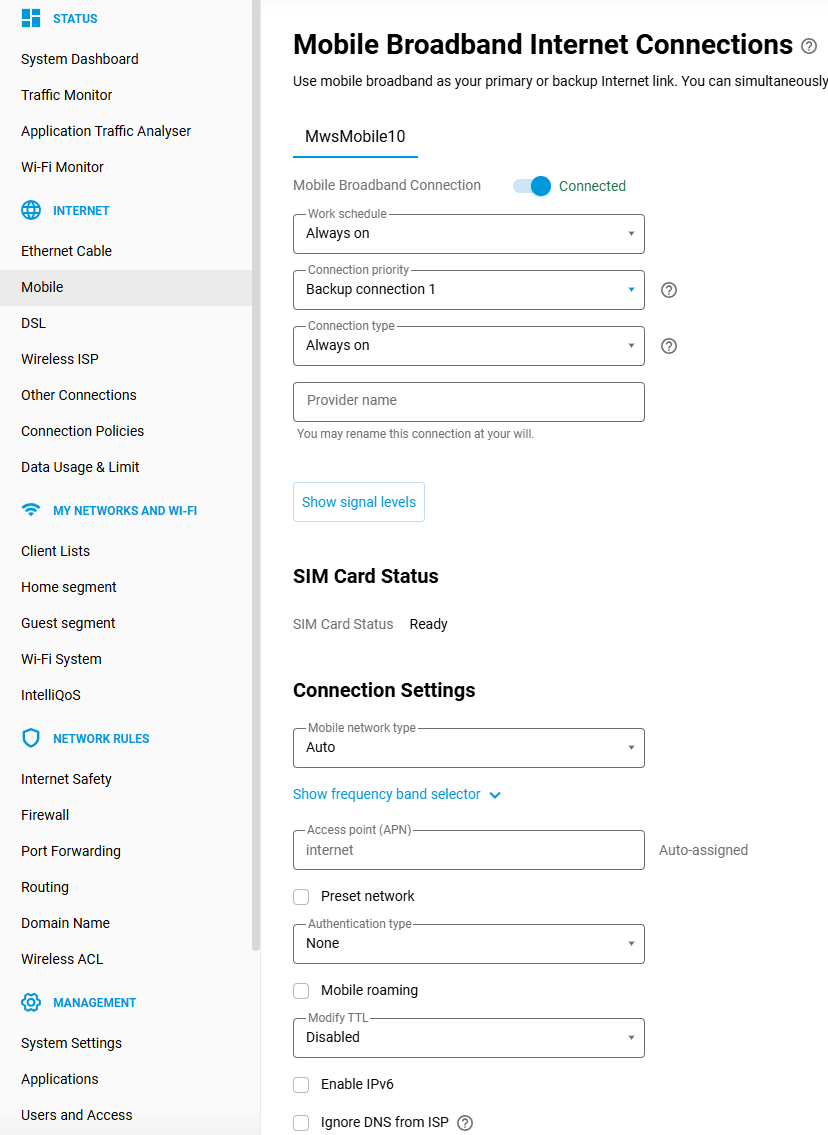
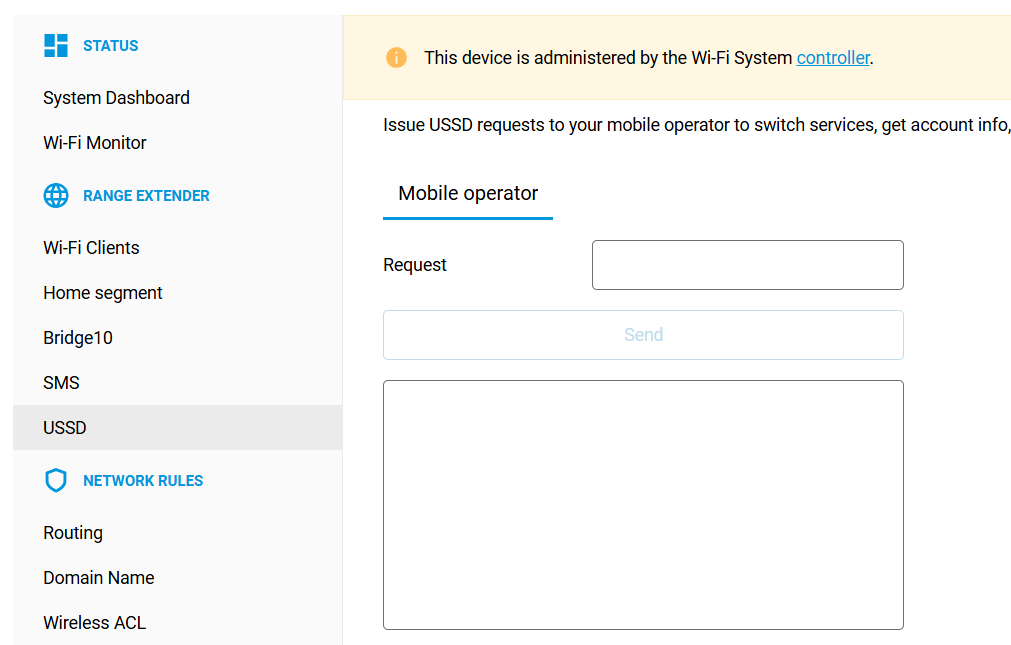
The Port Forwarding page now supports IPv6 Pinholing, letting you open TCP and UDP ports to provide external access from the Internet to devices on your home network that use IPv6 addresses. [NWI-4213]
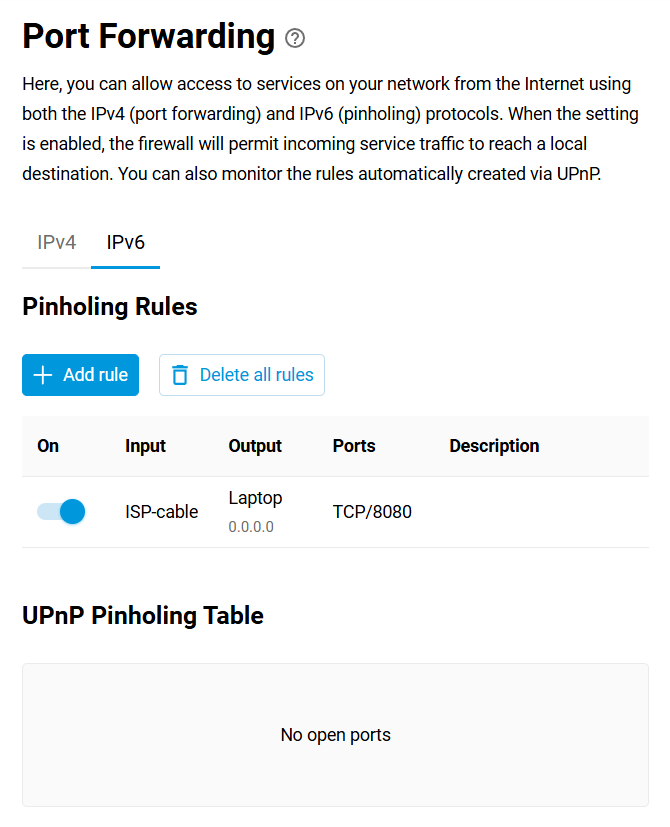
Added support for the Virtual Router Redundancy Protocol (VRRP) v2 and v3, configurable via the command line interface (CLI). This enables redundant routing across multiple routers. To use it, install the VRRP support system component. [SYS-1443]
interface {name} vrrp group {group} ip {ip}— set virtual IP address for the group;interface {name} vrrp group {group} priority {priority}— set priority (integer in the range 0 to 255), the device with the numerically highest priority becomes the master in the group;interface {name} vrrp group {group} advertise {advertise}— set advertisement interval in seconds (integer in the range 1 to 255, the default is 1);interface {name} vrrp version {version}— set protocol version, supported values:default— use version 2 for IPv4 and version 3 for IPv6;v2— strict compliance to VRRP version 2:zero VIPs are not allowed;
unicast peers are not allowed;
IPv6 addresses are not allowed;
state MASTER can be configured strictly when priority is 255;
v3— compliance to VRRP version 3 for both IPv4 and IPv6;v3-compat— VRRPv3 compatibility mode for interoperability with implementations (such as Cisco and Juniper) that treat RFC 5798 §5.2.8 as applying only to IPv6. When enabled, the router includes the IPv4 pseudo-header but omits it from the IPv4 checksum calculation;
show interface {name} vrrp— display the VRRP status.
Fixed
The following fixes have been applied to the Web Interface.
Fixed several issues with the WireGuard VPN Server configuration. [NWI-4372] [Forum topic]
Fixed display issues affecting the Clients tooltip in the nodes list on the Mesh Wi-Fi System page. [NWI-4379] [Forum topic]
Corrected the Latest handshake values displayed in the WireGuard connections list on the Other Connections page. [NWI-4384] [Forum topic]
Fixed an issue that caused
invalid argumentmessages in the System log while polling S.M.A.R.T data from SATA drives. [NDM-4026]Fixed an issue where the
identity-localparameter was reset when reconfiguring the IPsec VPN Server. [NDM-4036] [Forum topic]