Saving NDMS image to a file
NDMS operating system with a set of installed components is stored as a firmware file in Netcraze routers. It can be saved to a computer or any drive and loaded into a device if necessary. It is useful for backing up and recovering a certain version of NDMS.
Tip
Once you have set up the Netcraze router and made sure that it works correctly, we recommend backing up the operating system file. From now on, you will be able to easily update the versions of NDMS on your router and, if necessary, return to the previous version.
To save the operating system file, go to the General System Settings page of the web interface. In the System Files section, in the file line of the firmware, click Save to computer icon.
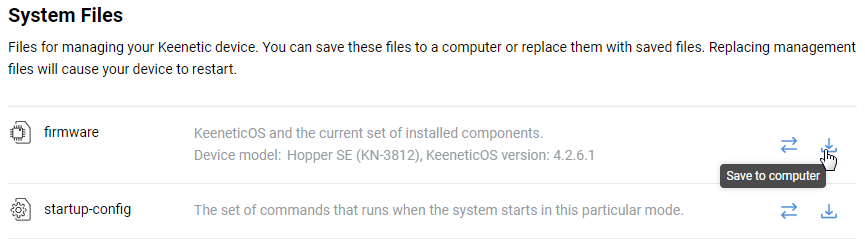
Your web browser will download the firmware file of the router (a file with a *.bin extension). If the Save File window appears, specify the location (the folder where the file will be saved) and click Save or OK. By default, the file name contains the device model and the exact version of the NDMS operating system.
Using a previously saved backup copy of the firmware file, you can restore a specific version of NDMS. To do this, click the Replace file button and specify the path to the firmware file.
Tip
In addition to the operating system file, save the startup-config file to your computer to be able to restore the router settings.