Site addition
To add a site, click “Add site” on the Sites page or in the sidebar menu:
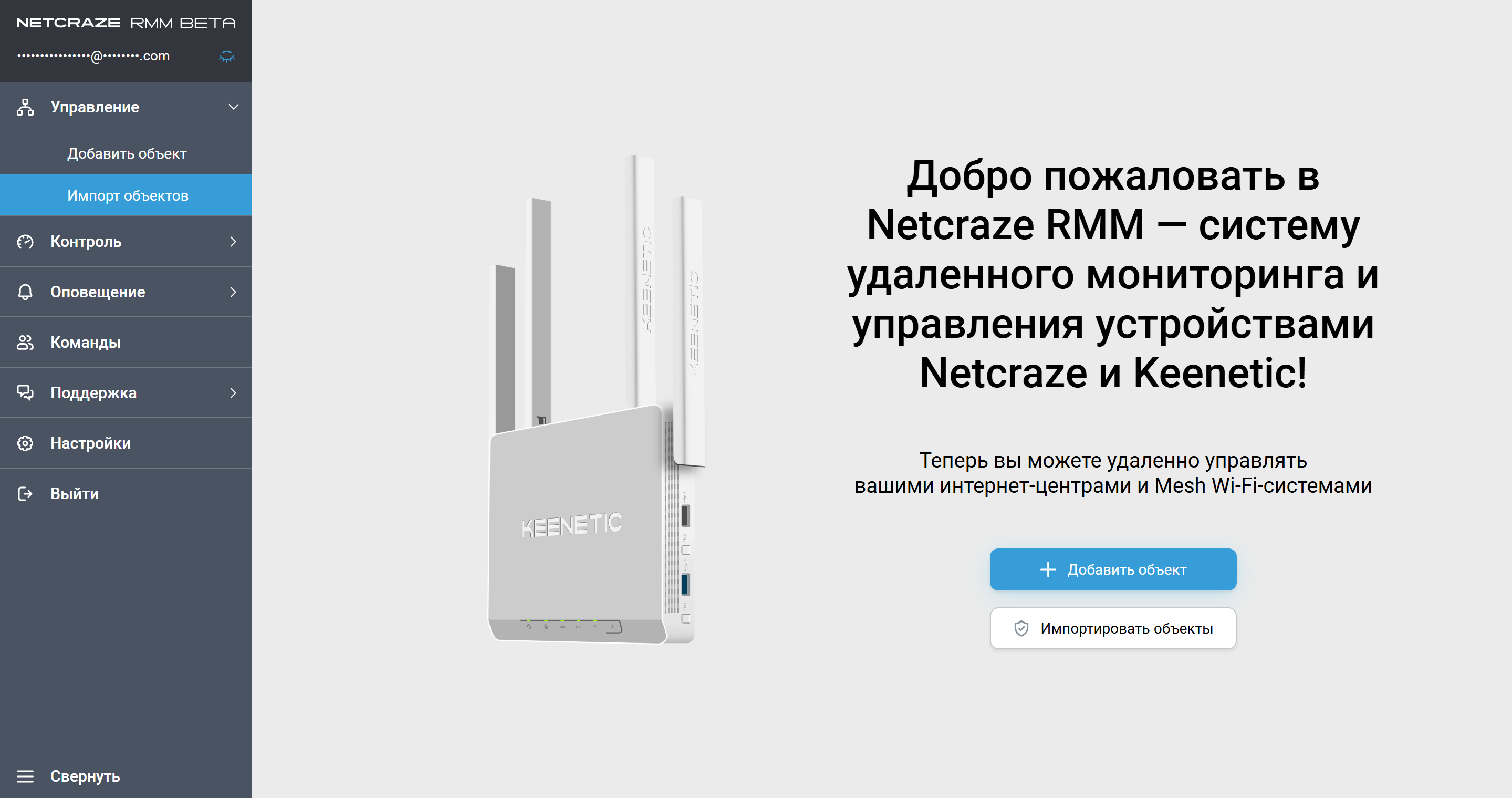
Enter “Service tag”, printed on the Netcraze device label, or you can find it on the System dashboard page in the Status menu of the device's Web Interface. It is a 15-digit identification code XXX-XXX-XXX-XXX-XXX.
Next, enter the login and password for your device.
You can also assign a name to a site by entering it in the Site name field. If the field is left blank, the site is assigned the name of your Netcraze device.
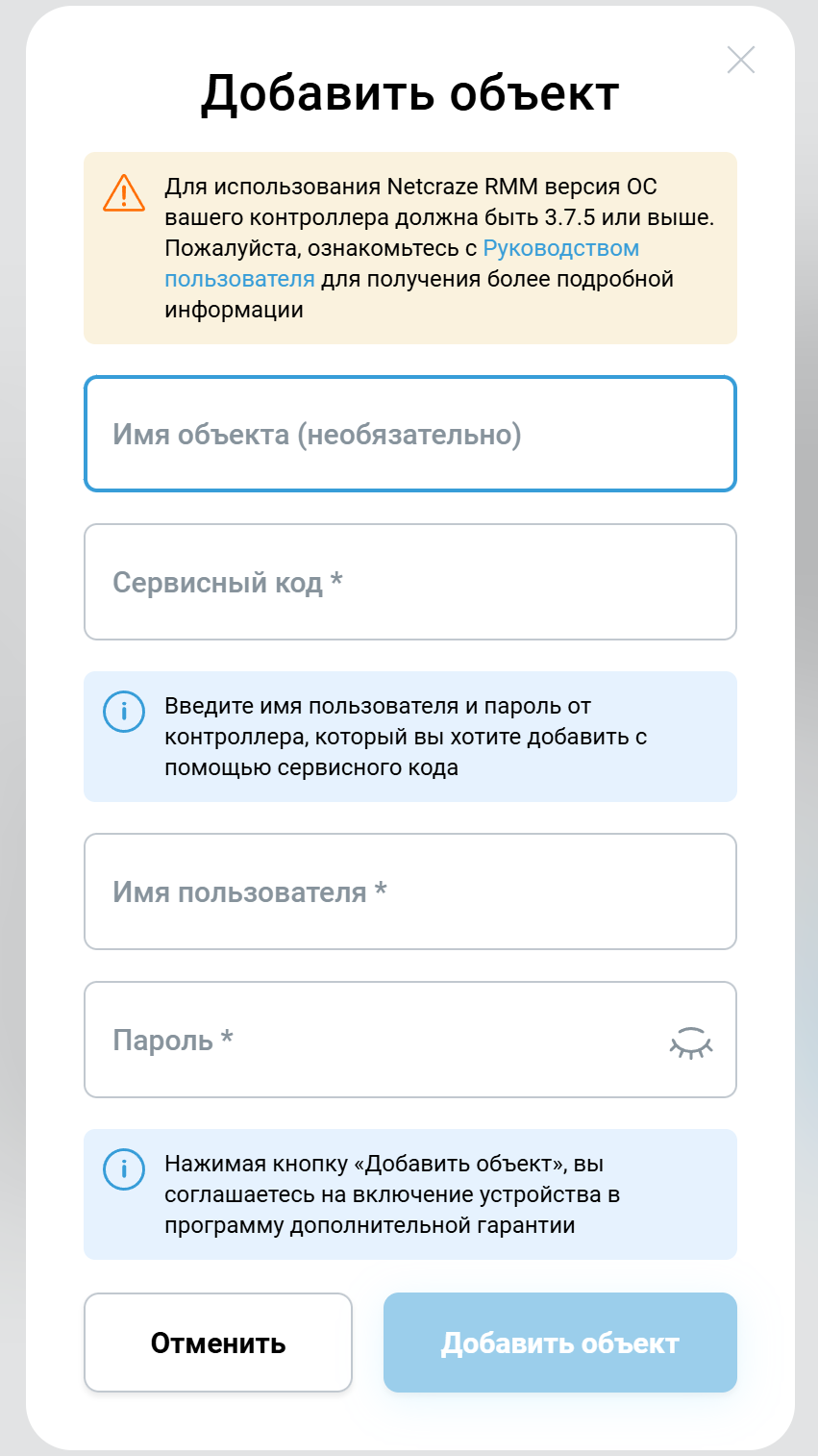
Important
Extenders not registered in the Netcraze Account before are automatically covered by the warranty programme when a Controller of a Mesh Wi-Fi system is imported into the Netcraze RMM.
Please note that Netcraze Account only includes devices with EA region codes in the warranty program.