Automatic access type selection in CrazeDNS
Imagine a connection to the Internet where the primary ISP provides access with a public IPv4 address, while the backup connection uses a 3G/4G modem connection, and the address assigned by the mobile operator is private. And you need to provide fault tolerance for remote connections in this environment.
In Netcraze router you can configure CrazeDNS service so that the domain name works in the 'Direct access' mode when the primary provider is online, and when I switch to a backup provider, the 'Cloud access' mode is activated.
In the router's web interface, on the 'Domain Name' page, on the CrazeDNS tab, set the 'Auto' option to 'Operating mode (IPv4)'.
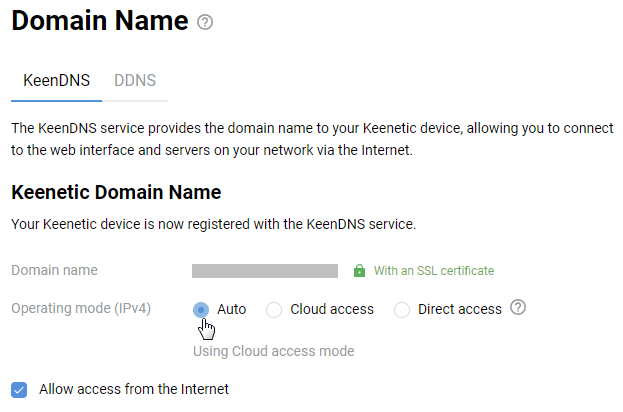
To check, you can run the command ping keendns_name in your computer's operating system (instead of keendns_name, use your registered domain name in the CrazeDNS service). When working via an ISP connection with a public IP, this command should determine the ISP-issued IP address (you can see it under 'System Dashboard' in 'Internet' section). And when switching to a backup connection (in our example, it is a 3G/4G modem connection), pinging the CrazeDNS name will show the IP address of the Netcraze cloud server, as the 'Cloud access' mode will be activated.
In the router's web interface, the 'Auto' mode setting has been available since NDMS 3.7, but in earlier versions, you can enable this mode with special commands. See below for how to do this:
Initially, you must set up access according to the 'CrazeDNS service' instructions by choosing the 'Cloud access' mode.
Then, in CLI run a command to switch the CrazeDNS service to automatic access type selection mode:
ndns book-name {name} {domain} autoHere is a sample output of a successfully triggered command:
(config)> ndns book-name sample_name keenetic.link auto
done, layout = view, title = NDSS::ndns/bookName (Public DNS Hostname Booking), sub-
title = The name booking was successful.:
(...)
item, elapsed = 87, origin = [TaskBookName, {"name":"sample_name","domain":"keenetic.link",
"license":"(service_tag)"}], type = complete, peer = *, detail = All done.:
Ndns::Client: Booked "sample_name.keenetic.link".The command is executed once and the setting does not need to be saved, as the CrazeDNS service configuration is not stored locally on the device, but on the cloud server.
Note that if you select 'Direct Access' or 'Cloud access' in the web interface's 'Network rules' > 'Domain name' > 'CrazeDNS' > 'Operating mode' menu, the Auto access mode setting made with the above command will be overwritten.