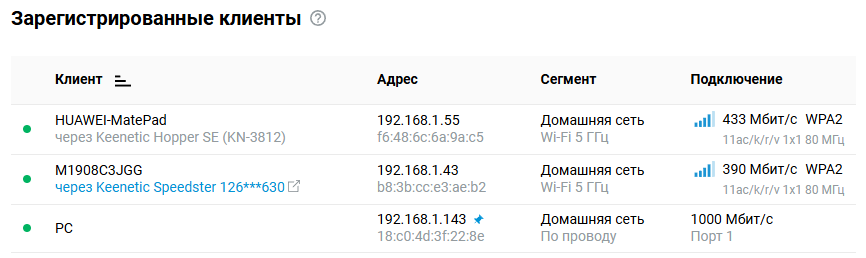Настройка подключения хостов домашней сети к определенным узлам Wi-Fi-системы
В интернет-центрах Netcraze реализовано ограничение зоны работы клиентских устройств в Wi-Fi-системе. Любое Wi-Fi-устройство домашней сети теперь можно закрепить за определенными узлами (точками доступа) существующей Wi-Fi-системы.
Рассмотрим пример.
Имеется Wi-Fi-система из 2-х узлов: 1 главный роутер (контроллер) и 1 ретранслятор.
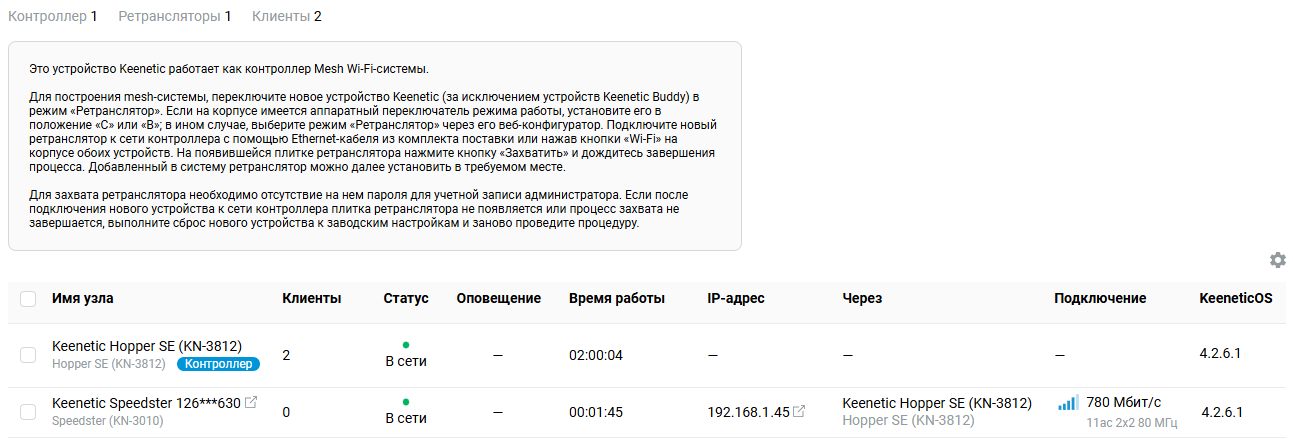
Предположим, нужно настроить подключение смартфона только к определенному ретранслятору (в нашем примере это Netcraze Speedster), т.к. периодически смартфон подключается к дальнему роутеру.
В веб-конфигураторе контролера Wi-Fi-системы перейдите на страницу Список клиентов, выберите нужное устройство и зарегистрируйте его в домашней сети. Потом в списке зарегистрированных устройств нажмите по его записи и в появившемся окне настроек, в разделе Разрешенные для подключения узлы Wi-Fi-системы, оставьте только те узлы, к которым будет разрешено подключение данного устройства. В нашем примере нужно разрешить подключение только к узлу Netcraze Speedster.
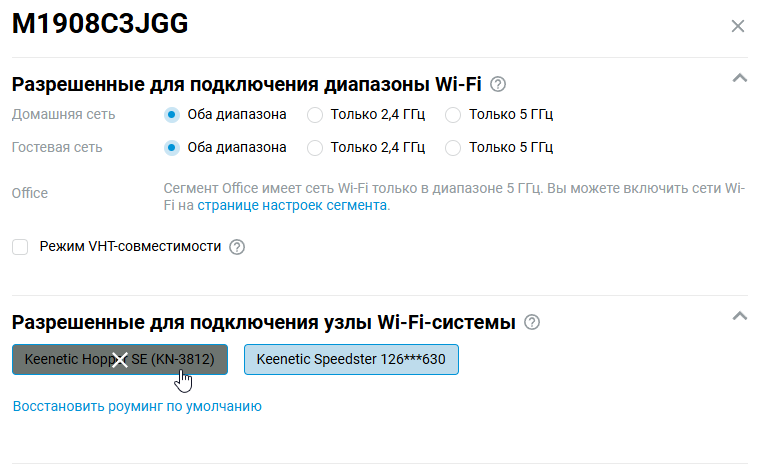
Сохраните настройку. После этого отключите клиентское устройство от Wi-Fi-сети и заново подключите. Теперь в списке устройств убедитесь, что устройство, для которого была выполнена привязка к узлу Wi-Fi-системы, подключилось к нужному узлу.