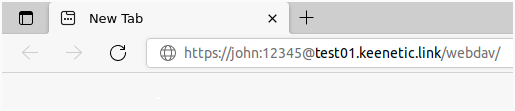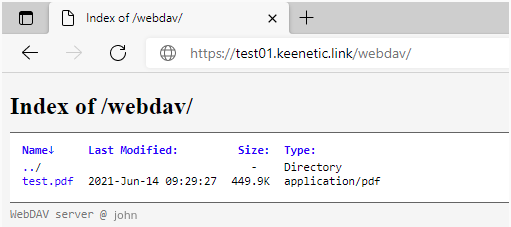WebDAV access via a link containing login/password
Question: Is it possible to implement WebDAV remote access to a file or folder using a direct link containing the username / password of a user account so that the user is not prompted for authentication?
Answer: Yes, it is possible. Authentication for WebDAV connection can be done in the address bar. You must use the following syntax:
https://login:password@{keendns-name}/webdav/file_name.ext— to access the filehttps://login:password@{keendns-name}/webdav/— to access the folder
For example:
https://john:j12345ohn@test01.keenetic.link/webdav/test.pdfhttps://john:j12345ohn@test01.keenetic.link/webdav/
In this case, when you follow the link, you will not be prompted for authentication by entering your account's username / password. The file will be downloaded immediately, or the folder's contents will appear.
Important
If you want to grant access to anonymous or third-party users, we recommend that you use a separate account with the most restricted access rights.
First, enable the WebDAV server in the router's web interface and configure it. An example is shown in the Connecting to a USB drive via WebDAV article.
Create a separate account without administrator rights, allowing only access to the WebDAV server.
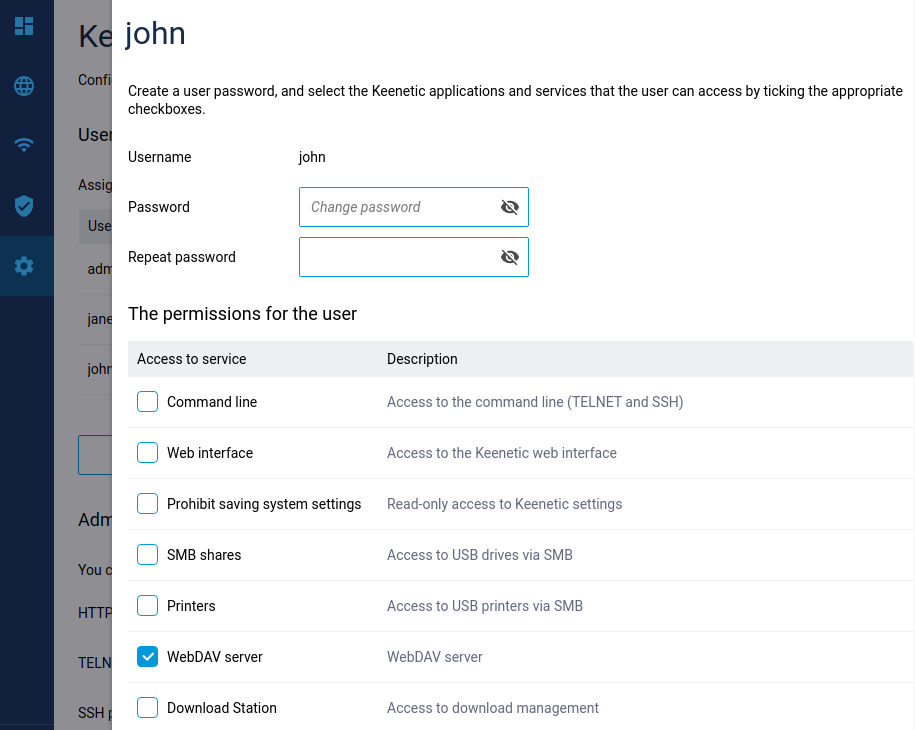
Create a separate folder on the disk and put the desired file in it.
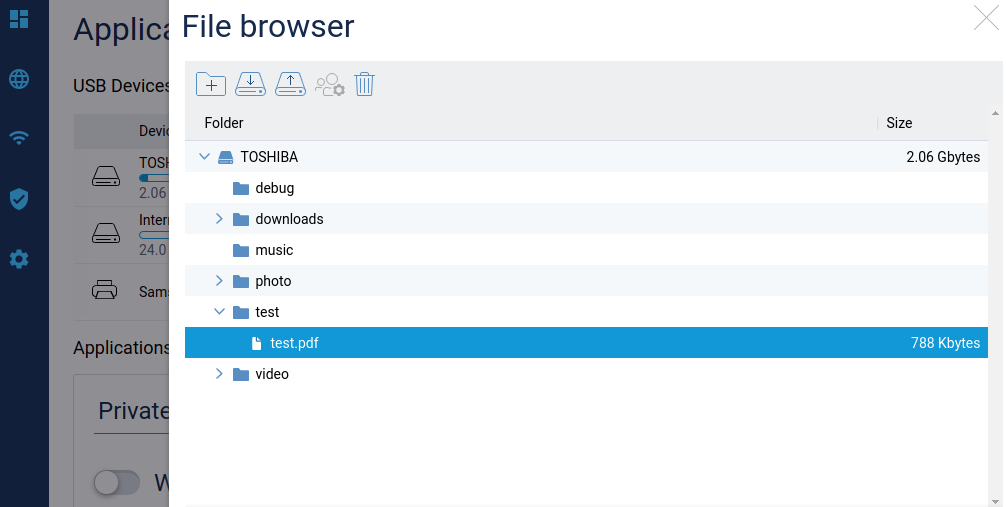
For the root directory of the USB drive, assign Read only access rights to the created account.
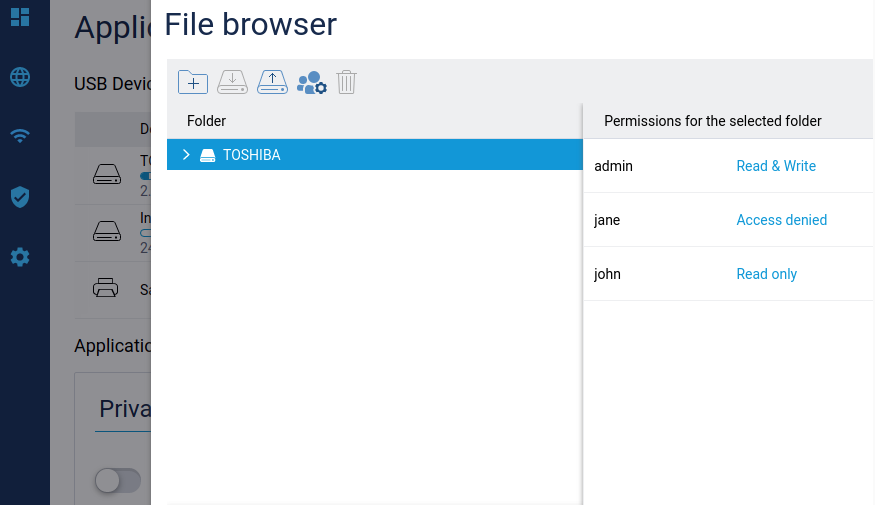
Allow access for the created user account to a separate folder.
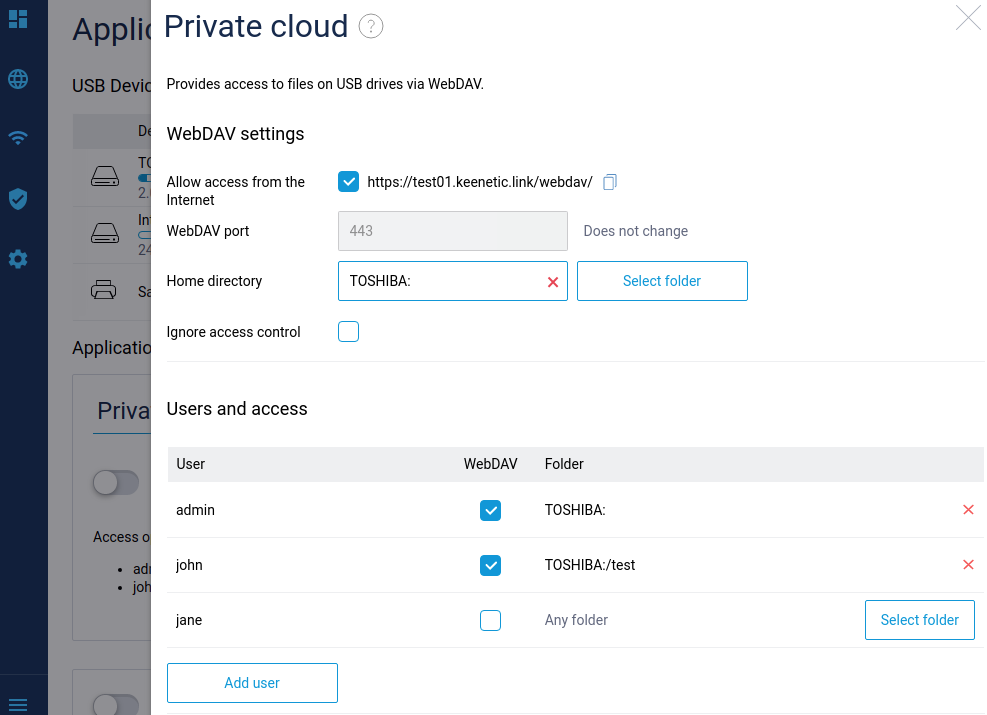
You can then provide users with a link to download a single file or access a folder, which they can paste to their browser's address bar. For example: